Flash Briefing February - Episode 24
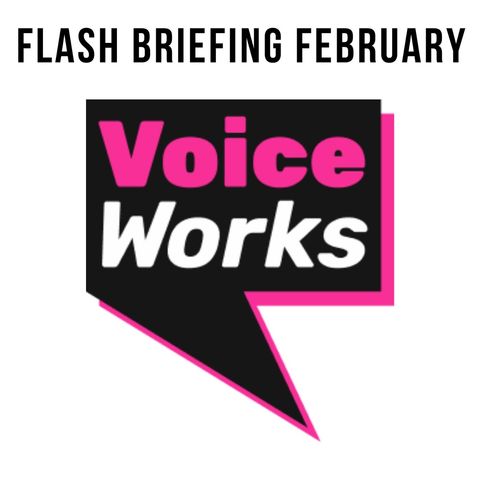
Download and listen anywhere
Download your favorite episodes and enjoy them, wherever you are! Sign up or log in now to access offline listening.
Description
Hello, and welcome to day 24 of flash briefing February. Today we're going to be speaking all about the pre launch to launching your flash briefing. After all the work...
show moreAnd I work for a big British Broadcasting Company. You've written several books and one of your awards for for journalism, production presentation, that kind of thing, and also spoken around the world and when are here to bring you the skill set the mindset and the marketing for building a better briefing. So we've talked about the skill set and the mindset over the course of the last 23 days, day 24, as Sue says, talk a little bit more about the marketing and your launch, first of all, because when are you going to launch? When is that going to be big that isn't just going to be tomorrow? And it could be? You want to get out there really, really quickly? Are you building up? Have you actually built in a schedule for launching on a specific day? Why might it be a specific day, it might just be the first of the month might be really convenient and handy for you to do that might be on a Saturday rather than a Monday. Think of the day of the week that you may want to do it. It may tie in with your content or with your business. It may tie in perhaps with a conference that is going on. So you can actually go to the conference and tell people I launched my flash briefing all about what we're talking about at this conference today. Or you may want to launch before the conference starts build up a bit of head of steam, as we mentioned before, talk about what he's going on in the conference who the speakers are, what your take is going to be on the different subjects that are going to be discussed at that conference. So, Workout, when is the optimum time when is the best time for you to launch. And then when you've got that date, you're working back from that date with your pre launch publicity. And we're talking about things like teasers and maybe put a countdown timer or something on your website together with a teaser, explaining what it's all about how people can listen, and how people can get involved with your flash briefing. Okay, but also, it's not just the audio we're talking about when it comes to publicity. An awful lot of people nowadays are using audiograms, which Soos knows an awful lot about. So, Suze, this is where you kind of got a bit of audio, but you're combining it with some video to make it much more attractive on social media.
That's it. So sharing audio on social isn't the simplest thing to do up until recently when these audiograms that have really come into being and podcasters are really going crazy using them, because it's a lovely, neat little thing that looks quite good. It's quite scroll stopping when you see one, it's quite different. So what are they? Well, effectively, what you do is you upload a clip and I mean kind of seconds worth of your audio and to a platform such as headline adult output, which is one of the ones that I recommend. There's also wave, which I'll pop the links down in the comments of this episode, but basically, you upload that piece of audio. The software will then convert that into text for you so that it comes up with some subtitles. You can choose to either have moving images and static image or some video playing behind it, it will create a waveform of your audio. That waveform can usually be colour branded, so if you've got a colour, like my pink hair, I generally All of mine with a pink waveform, and there are all kinds of different waveforms that you can choose from, from bars, to actual waves to all kinds of kind of mad, crazy, throbbing kind of lip image imagery that can kind of move in time with with the beat of what the audio is, is the rhythm of the audio. So it really is quite a nice compact little little file that can be used and put out there to support and promote your flash briefing. So what you can do is send that out on your social media channels and say to people if you want to hear more, and direct them to where they can hear your flash briefing, or even let them know what the phrase is to be able to enable your flash briefing. So in my case, it would be Alexa enable social days, and that would then enable the social days flash briefing and it would Alexa within goes through that dynamic to kind of explain through the conversation, how they can then listen to the flash briefing and it will all be set up for them. Then we have to run But the flash briefings and voice technology and smart speakers in general, people are still kind of getting used to the fact that they can put these third party apps, these skills, these flash briefings onto their speaker and customise it in that way. So if you have gone to all the trouble of creating your flash briefing, you're going to need to put a little bit of work in to let people know how they can enable it, where the skill stories, drop the link in there as well. I quite often do some screen share little short videos, and send those out on Facebook and on Twitter as well, just to show people how they can actually enable enable the flash briefing and here the work that I've put together there for them. So it's a little bit of education. It's a little bit of marketing and promotion. But it is a really exciting time because hopefully, you're really on the way now to driving people to listening to your flash briefing on a daily basis. So Peter, we we use social media channels ourselves. We're not talking about massive marketing budgets here are we were really talking about promoting using these channels that we used to Graham, LinkedIn, Facebook and Twitter and and certainly that's what we've done with ours, isn't it?
Absolutely. So maybe you've got those channels already. If you don't know really obviously easy and straightforward to set up. Don't forget, if you're talking about Facebook, I'd be getting two different Facebook groups to promote the flash briefing. I don't know maybe you're doing something about about about dogs. Yeah. So obviously you're going to be getting into some some groups which are talking about dogs, not necessarily just local groups, because your flash briefing is going to be able to be heard around the world. So promote it in other Facebook groups, about dogs about dog walking, dog care, choosing dogs looking after puppies, all sorts of different things. Think laterally going to Google see what people are searching for. And also, don't forget just to go to and this probably will have to be local. Go to your local vets ask if they can put up a poster in the in on the notice board or in the window or something like that get involved maybe they get a sponsor it so think laterally but all the Different places, maybe go to dog shows, put an advert in the dog show magazine, give out leaflets perhaps at a dog show, maybe that be could be a local local event down at your local park or maybe could be a larger event at a big Convention Centre in another town or city, perhaps putting notices up in the local park where people are walking their dogs. Think of all these different places where the touch points are that people will be interested in the content that you are talking about, as well as things like emails and out of office and email signatures and things like this. Talk to people at events, give out business cards, make sure maybe Sue's does this on the back of her business card. It tells people how they can download how they can invoke flash briefing so all sorts of ideas to help you market and then of course when it is up and running, that you got to continue your marketing that marketing doesn't just stop when you launch on Day one, keep up with that kind of publicity. But also then you're going to be talking to the people who are listening. encourage people to share your flash briefing content. encourage people to talk about it. encourage people to leave comments, encourage people to leave reviews as well. Now, we've spoken about this before on the course. It's not very sexy to sound too desperate on a flash briefing. Oh, please leave comments, please leave reviews, please, I love you or mention you five stars. Please don't beg. But just a matter of fact, if you've enjoyed this, and you think other people might enjoy listening to it as well, then leaving a review and five star review would be really appreciated. And it will make us it more easy to discover by other people just something as straightforward as that and maybe occasionally mentioned people who have left you a review but don't try and game the system. As we've spoken about before. If you got other people in the family who are linked to the same Amazon account account for deliveries and for payment purposes. And several people leave a review from that same account. It won't be allowed. And you've got to have bought something from Amazon in the last six months for your account to be active for this kind of reason to be able to leave a review. If you get stuck, and you can't leave review on on the site on the website, then try and leave a review incidentally for someone else's briefing. If you got a reciprocal arrangement via the flash briefing page on your phone. Okay, that's it for today.
Information
| Author | Suze Cooper |
| Organization | Suze Cooper |
| Website | - |
| Tags |
Copyright 2024 - Spreaker Inc. an iHeartMedia Company

Comments